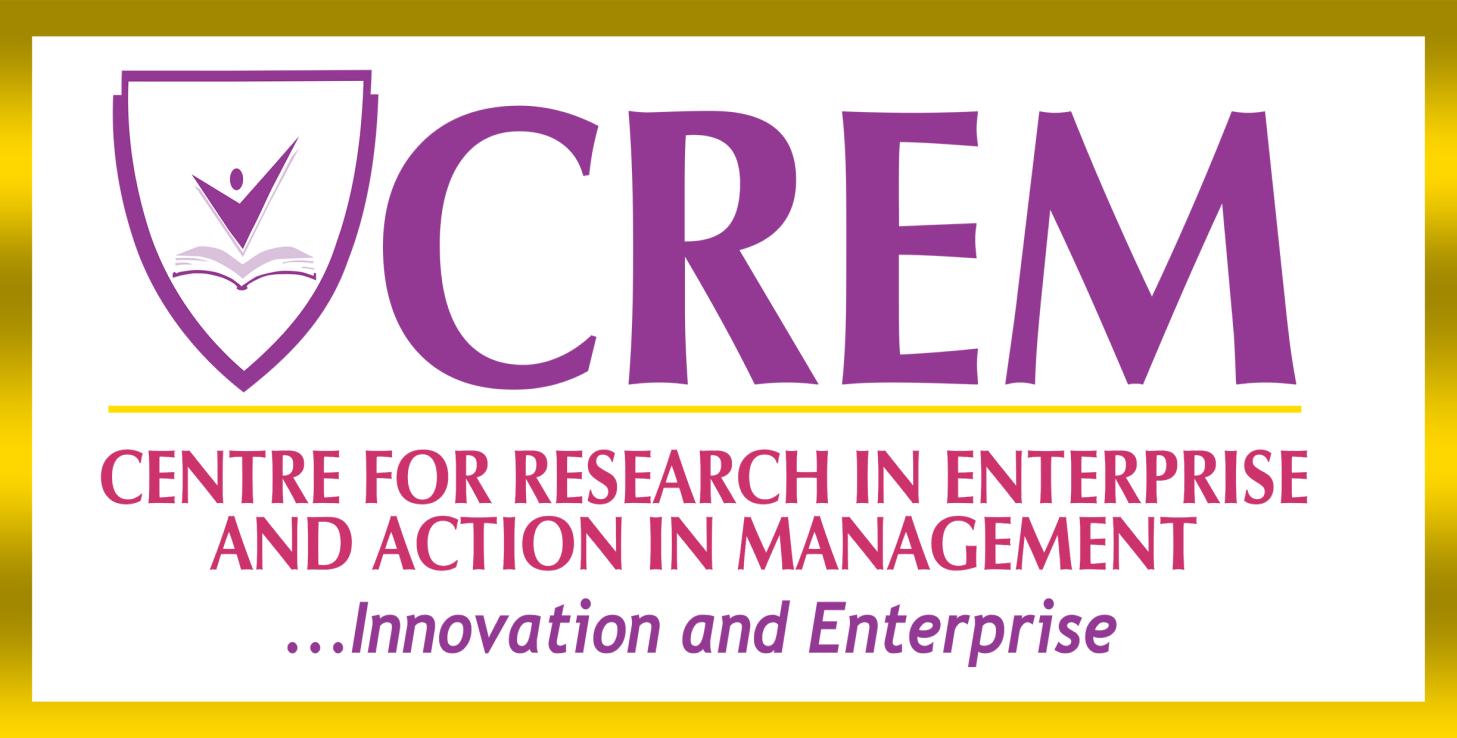Overview
Microsoft Excel 2013 is a spreadsheet program that comes packaged with the Microsoft Office family of software products. Just like the other programs by Microsoft, Excel can be used for a wide variety of purposes such as creating address books, mailing lists, grocery lists, tracking expenses, creating invoices and bills, doing financial accounting, balancing checkbooks, as well as any other purpose that requires a spreadsheet or table.
This training deals with the main features of Excel that are used by most people on day to day basis, including text functions, simple logical functions, creating Charts, Sorting and Filtering Lists, inserting diagrams and comments, and Importing and Exporting data.
KEY LEARNING OBJECTIVE
At the conclusion of this programme, participants will possess skills to:
- Create a spreadsheet
- Format cells, rows, columns, and entire worksheets so they fit and match your data
- Enter data into a spreadsheet
- Use formulas and functions for math, accounting, and totaling
- Create formulas and functions
- Create charts and diagrams for your data
- Create data lists and forms
- Create and use pivot tables and pivot charts
- Work with Excel templates
- Share and protect your worksheets and workbooks
- Use What-If Analysis to determine possible outcomes
TARGET AUDIENCE
Middle Level Staff
COURSE CONTENT
- Find and Replace
- Introduction to Range Names
- Using Multiple Worksheets
- Cell Styles and Conditional Formatting
- Paste Special
- Text and Date Formulas
- IF Function
- Using Charts
- Sorting and Filtering Lists
- Using Tables
- SmartArt and Drawings
- Comments and Hyperlinks
- Importing and Exporting Data
Course Duration: 1 day